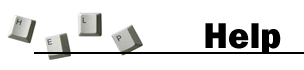|
When searching, it doesn't hurt to follow three simple steps: Step 1: Use the Proper Search Engine Different search engines are suited to different tasks. Some are better at finding information on general topics while others are good at drilling down and finding information on esoteric subjects. The first step is to decide which search engine you need to use.
WebCrawler is also good at turning up pages on fairly general subjects. It doesn't categorize things like Yahoo, but it usually does return an excellent selection of pages on general topics.
MetaCrawler is a specialized "meta" search engine. It takes your query and sends it to several popular search engines, and then compiles the results that come back, presenting them all on one screen. The process takes a bit longer but usually produces superior results. Filez is another specialized search engine. It searches for downloadable files in FTP sites all over the world. If you are looking for an old computer program or a file with research data in it, you should try this engine. Just remember you have to know the name of the file: Filez can't search for content. Step 2: Ask the Right Question A search engine can only find what you need if you ask the right question. The more you define what you are looking for, the more the search engine will be able to return useful results. For example, if you wanted information on Netscape's recent stock market performance, you wouldn't enter "Netscape" and hope you found a page with stock information on it. Instead, you'd want to be much more specific. You might enter "Netscape stock" or "Netscape IPO". Here are a few tips to help you search:
Step 3: Use Different Search Engines In the end, no matter how well you phrase your query, some search engines may not turn up anything useful. Even if one search engine does return helpful web pages, it never hurts to try a second engine. Oftentimes, you'll get amazingly different results. If, at long last, you can't find what you need on the Internet, you may want to turn to a more old-fashioned method. Head over to your local library and curl up in a corner with a book. Good Luck! |